
DIY Ambient (ABL) Lighting in door for 2010 Camaro
I am going to walk you through this tutorial step by step to get your Ambient Lighting to run across your entire door panel (all the way up to the dash, below you will find pictures and directions
i would have posted these in a camaro5 thread but i don’t know how to post pictures yet
So here you go i hope it helps! and i know you’ll love it because i do
Disclaimer: i am not responsible for any damage that may be done to your vehicle do this at your own risk(i have to say that)This takes time so you will need to be patient i suggest to read everything before starting and print this page and have it as a manual as you are working
Start with a door panel :-)
And the first thing you want to do is remove three (3) screws
Between the door jam upper part of the panel
Under the door panel there are two screws
Now there are two more screws you will need a socket set and a L wrench
Remove the plastic insert where you put your hand to close the door from and you will find a screw remove it with a L wrench
There is a screw behind the door handle
Pull the handle open and use a flat head screw drive or a butter knife or something and place it in upper part of the insert and wedge it up (BE CAREFUL NOT TO SLIP AND SCRATCH YOUR INSERT)
This screw is deep in use a socket set to get to it
Now that you have all the screws out pull the door panel off
1. put you window down
2.start with the top put your fingers on the edge of the panel where the window go in and pull (it will start poping off)
3. follow it around pulling the sides and bottom
Now just remove the wires from the panel
put your hand under the tweeter and press the clip and putt the connection from the tweeter
remove the connection for the ABL Lighting
remove connection for Power windows
remove door handle connection (by pulling back the green clip and rotating it EASY)
it was HOT outside so i took the panel inside where there was COLD A/C :-)
 The first thing you want to do is remove the top plastic piece you will need a torque screw
The first thing you want to do is remove the top plastic piece you will need a torque screw
There are three (3) screws (clearly visible)
But after you remove the screws there are some plastic things still holding it down be careful but use a little force and you can pry it of with your hands (Pop them one at a time)
and they go right back on with a hard press
Fold back the foam to make your job easier
you can now see the ABL Lighting Tube, But it is supported down by some clips use a torque screw to remove them
Remove the Tube Stopper/Supporter
Push the tube over to clear your work area
Remove the fancy TAPE from the very technical door panel from GM’s Hottest most anticipated 2010 Camaro
Once the tape is removed you need to sand off the paint blocking the light from shining through
(i used a soft grit for the sake of research feel free to choose the kind to your liking)
BLUE AREA: it hard to get into this area due to the fact that work space is limited (i did not bother since you do not see this part when the door is closed but if you like GET CREATIVE)
This is what i used first
And let the sanding begin
Fold your sand paper and begin to sand back and forth applying pressure with your thumb or fingers to get into the grooves

Get creative:
I took a butter knife and wrapped some sand paper around it to get into the fine crack with a good amount of pressure
Once your satisfied start putting it all back together
Remember to push down firmly on these parts
These are the tools i used
QUICK TIP: to connect the tweeter back quickly and easily
Remove the screw from behind it pop it off feed the wire through the hole connect it and screw it back in place
Pop the panel back into place screw it all backup and your good to go!
ENJOY!
i will post pictures of Finnish product tonight when we can see the light more clearly
Thanks for stopping by
PICTURES OF END RESULTS
(sorry for the bad photos its from my iPhone)



























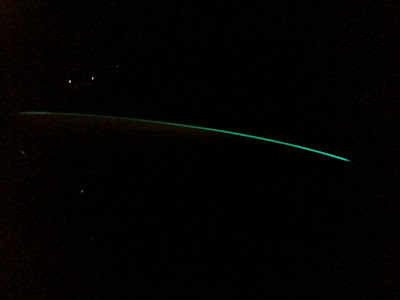


1 comments:
hi i would like to do that to my camaro too.. and i was wondering where u order you light from?
Post a Comment